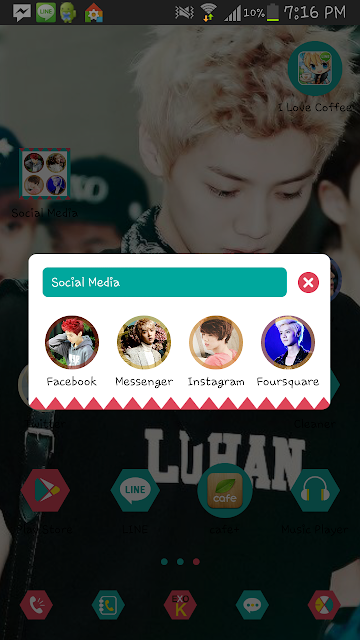Kpop
Idol Theme : EXO, B1A4 and LeeHi
Hello fellow kpop lovers! First I want to say thank you very much for
the sensational response with my bangtan boys post. From 500+, my blog
made it to top 18. Wow! I can never do that guys without you.
On the far fetched yet still related side of the world~ So some people asked me online on how come I have EXO theme with customized icons and I am here today to share that with you.
On the far fetched yet still related side of the world~ So some people asked me online on how come I have EXO theme with customized icons and I am here today to share that with you.
So first go to play store and
download DODOL LAUNCHER by Camp Mobile. It's like Go launcher Korean
version. Then install it on your android phone, well on my case my Note
II.
After that search for EXO theme then install EXO-K or M DODOLTHEME
EXPANSION PACK by Brain Pub.
So after downloading and installing the theme, hold the icon of the desired app wherein you want to customize the icon for about 3sec or less, wait for the icon box to appear.
Then
choose the one with the face to customize your icon, you can either
choose circle, rounded square or square for the shape and any photo on
your gallery for the icon.
Also you can change the border color and
adjust the border with and opacity then click on apply to see your work.
As of the moment I can't find any individual
theme for EXO members.
Through using their app you can see their
SM Town profile with their official photos and MVs, EXO schedule, EXO
line shortcut and EXO music. If you use EXO K theme then the things
mentioned above are about EXO k while if you install EXO M then the
mentioned things would also be about EXO M.